Todo Q is designed specifically for the Droid, but should run fine on any v2.0 or higher Android device.
Todo Q displays the calendar on your device as a location-based Todo list or "Q". Locations are added from the Map view and are represented by a user selected icon for easy identification in the Todo Q.


Todo Q is designed to keep your todos in front of you with easy filtering and sorting. The location aware Todo list or "Q" filters your Todo Q by your current location. What this means is your home Q is seen at home and your work Q is seen at work.
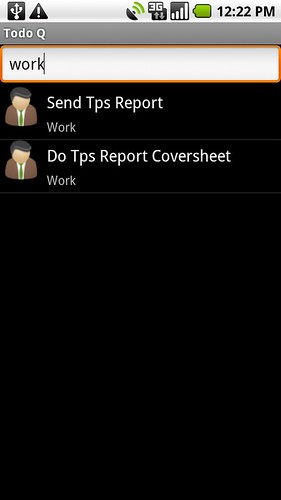
The Todo Editor allows you to specify the details of the item and set time and location triggered alarms.

All these features are preference driven for complete customization.

Anyone interested in beta testing the application can contact me at billybobbain at gmail.com.

No comments:
Post a Comment