Here's a shot of the task list showing location icons, contact icons, and the new mm/dd due date display and "!" indicator for high priority tasks.

Here we see the editor screen with the Quick Contact Badge enabled after we've selected a contact from the phone. The "Add to Calendar" checkbox will add the task to your phone calendar & sync with the online calendar.

The locations associated with tasks are mapped & available as navigation destinations from the task list, location list, and location editor.

Here are a few of the many preferences that allow you to customize the application.
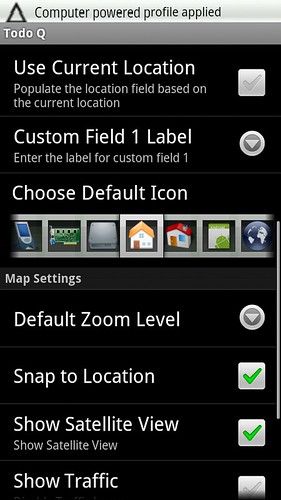
Todo Q is available for $1.99 on the Android Market. Give it a try.
BBB

Sorry, but after searching the Android Market I cannot find this app. Help?
ReplyDeleteHi Bill, will this work on 2.1? Can't find it in the app market.
ReplyDeleteI purchased this pgm for my Droids. Very confusing application... Is there a simplified tutorial that explained just how to use all the bells and whistles, using the KISS logic?
ReplyDeletePlease assist.
Regards,
Mark H. Grebler
EMAIL: equalizer18@me.com