- option to delete Location with last related Todo
- algorithm change to rebalance within categories
example: {A2, A3, A5, B2, B4, C3, C5} rebalances to {A1,A2,A3,B1,B2,C1,C2}. - location insert by name and address using google maps api lookup for gps info
example:
Mount Rushmore
Hoover Dam
101 Elm St. Dallas, TX, etc.
Sunday, January 31, 2010
Todo Q v1.0.6 for Android
A few more minor fixes and enhancements in version 1.0.6.
Saturday, January 30, 2010
Todo Q v1.0.4 for Android with new Categorization
Version 1.0.3 and now 1.0.4 introduced the concept of category and subcategory in the Todo Q. Todos can be assigned a category (A,B,C,D) and subcategory (1-10) from the editor and also for the list. The automated rebalance feature helps keep everything in proper order. A new preference was also added to allow finer control of the location alarm radius.
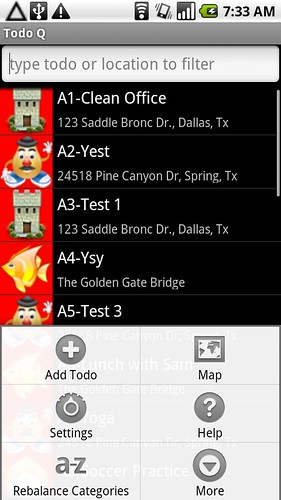
New in 1.0.4
- Added category and subcategory for a Todo
- Category and subcategory automatic rebalancing
- Location alarm radius now controlled by a preference
Todo Q is available for download on the Android Market.
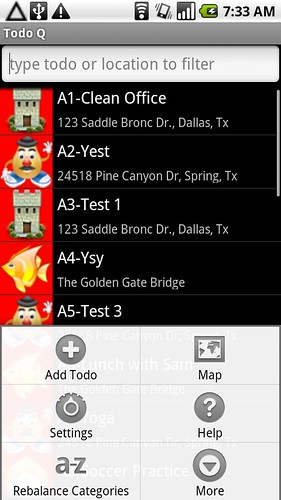
Monday, January 25, 2010
Todo Q v1.0.2 for Android released with Google Calendar Sync
Lots of changes in 1.0.2. You should follow me on Twitter here.
In the past, Todo Q just piggybacked on the calendar database. With 1.0.2, you now have the choice to keep the todo local, or push it to the device calendar. Calendars can be imported at anytime are automatically reconciled with the Todo Q.
Other new features:
- Ability to trigger the in-phone navigation from anywhere a location appears in Todo Q.
- Ability to enable & disable location based alarms on demand.
- You can now "Complete a Todo", not just delete one. A new preference was added to "Show Completed Todos".
A few screenshots of the application in action follow.
Below is the Todo Q, empty for our new entry, but showing the menu options.
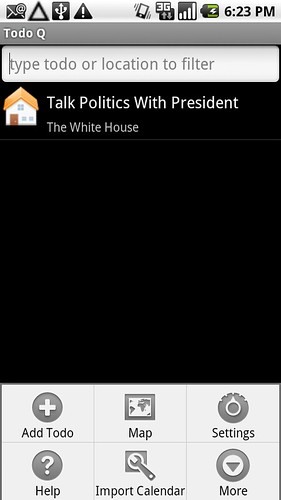
And now we have the Q after an import. The "more" menu has these hidden... the ability to clear and restore alarms. No one likes to work all day! (works for time & location alarms)

Locations can be edited to assign icons, and you can view Todos associated with that location. (complete or not)

Getting back to the Calendar feature... here's the Calendar selection list on my phone. A few of these are subscribed calendars... never know when you might need to know the stardate!

Please give Todo Q a try. It is available on the Android Market directly from your 2.0+ device.
You should follow me on Twitter here.
BBB
In the past, Todo Q just piggybacked on the calendar database. With 1.0.2, you now have the choice to keep the todo local, or push it to the device calendar. Calendars can be imported at anytime are automatically reconciled with the Todo Q.
Other new features:
- Ability to trigger the in-phone navigation from anywhere a location appears in Todo Q.
- Ability to enable & disable location based alarms on demand.
- You can now "Complete a Todo", not just delete one. A new preference was added to "Show Completed Todos".
A few screenshots of the application in action follow.
This is the Todo entry screen. The user has entered the address and "long-clicked" the field. Not every location needs to be in your personal DB for ever... so you get a choice.
Below is the Todo Q, empty for our new entry, but showing the menu options.
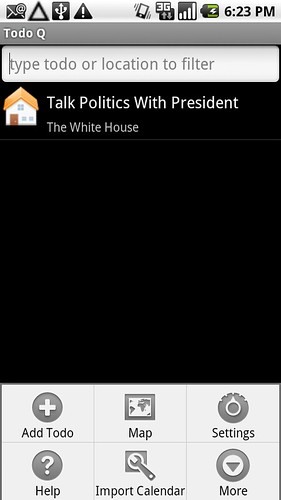
And now we have the Q after an import. The "more" menu has these hidden... the ability to clear and restore alarms. No one likes to work all day! (works for time & location alarms)

Locations can be edited to assign icons, and you can view Todos associated with that location. (complete or not)

Getting back to the Calendar feature... here's the Calendar selection list on my phone. A few of these are subscribed calendars... never know when you might need to know the stardate!

Please give Todo Q a try. It is available on the Android Market directly from your 2.0+ device.
You should follow me on Twitter here.
BBB
Thursday, January 21, 2010
Todo Q v1.0.1 for Android released with Maps Support
Released 1.0.1 to the Android Market tonight. At the request of a user, I added a "location as address" feature. The "location as address" feature allows a location to be entered as an address with the Todo item. Optionally, this location can be saved for later use with other Todos.
From the Todo Q, long-clicking an entry causes the Android map application to open. The current location is used as the starting point & the Todo associated location as the destination. From there you can get driving directions and then fire up the turn-by-turn navigation.
Android made this too easy too code. I'll present some details in a future post.
BBB
From the Todo Q, long-clicking an entry causes the Android map application to open. The current location is used as the starting point & the Todo associated location as the destination. From there you can get driving directions and then fire up the turn-by-turn navigation.
Android made this too easy too code. I'll present some details in a future post.
BBB
Sunday, January 17, 2010
Todo Q for Android Released
Todo Q for Android was released to the market today. Support questions should be sent to billybobbain at gmail.com.
Sunday, January 10, 2010
Todo Q for Android in limited beta
We are getting closer to releasing Todo Q on the Android Market, but need to do a little more on device testing.
Todo Q is designed specifically for the Droid, but should run fine on any v2.0 or higher Android device.
Todo Q displays the calendar on your device as a location-based Todo list or "Q". Locations are added from the Map view and are represented by a user selected icon for easy identification in the Todo Q.


Todo Q is designed to keep your todos in front of you with easy filtering and sorting. The location aware Todo list or "Q" filters your Todo Q by your current location. What this means is your home Q is seen at home and your work Q is seen at work.
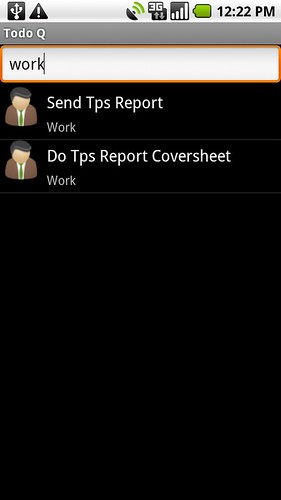
The Todo Editor allows you to specify the details of the item and set time and location triggered alarms.

All these features are preference driven for complete customization.

Anyone interested in beta testing the application can contact me at billybobbain at gmail.com.
Todo Q is designed specifically for the Droid, but should run fine on any v2.0 or higher Android device.
Todo Q displays the calendar on your device as a location-based Todo list or "Q". Locations are added from the Map view and are represented by a user selected icon for easy identification in the Todo Q.


Todo Q is designed to keep your todos in front of you with easy filtering and sorting. The location aware Todo list or "Q" filters your Todo Q by your current location. What this means is your home Q is seen at home and your work Q is seen at work.
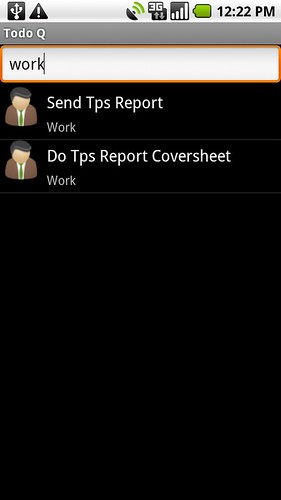
The Todo Editor allows you to specify the details of the item and set time and location triggered alarms.

All these features are preference driven for complete customization.

Anyone interested in beta testing the application can contact me at billybobbain at gmail.com.
Subscribe to:
Posts (Atom)

