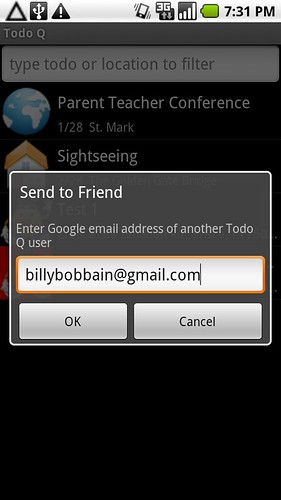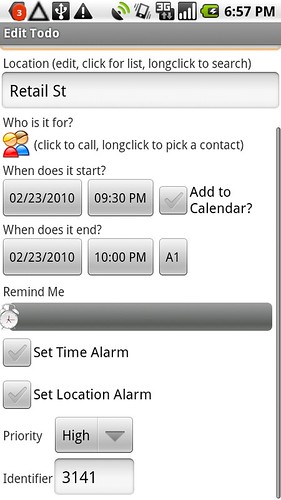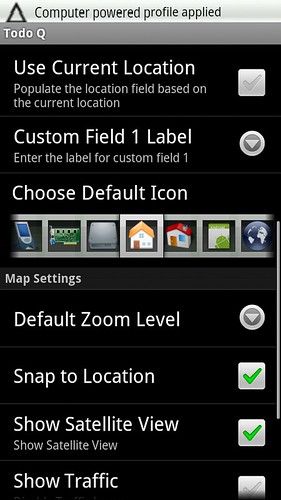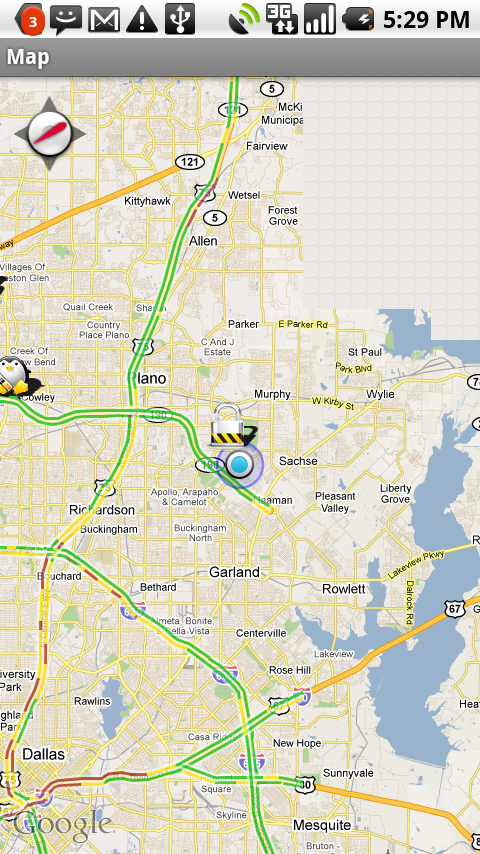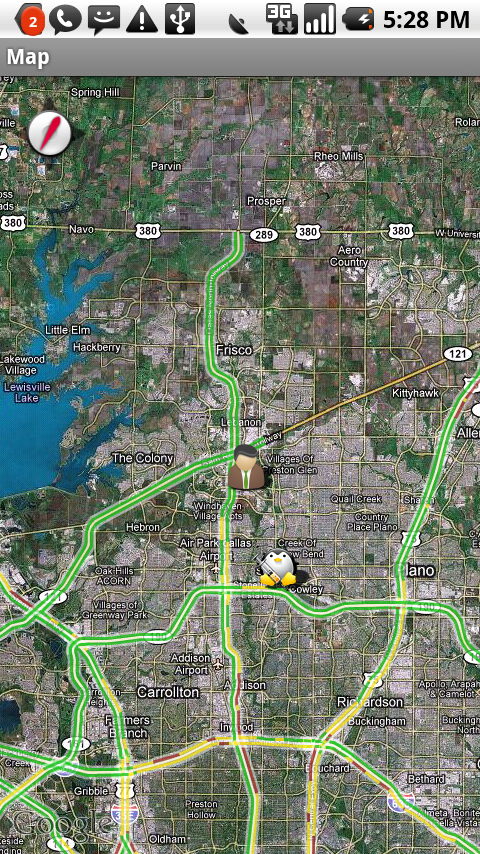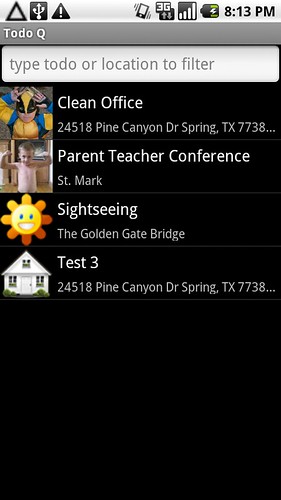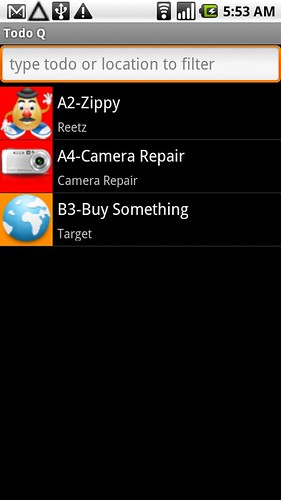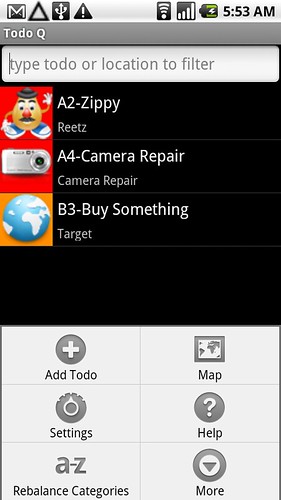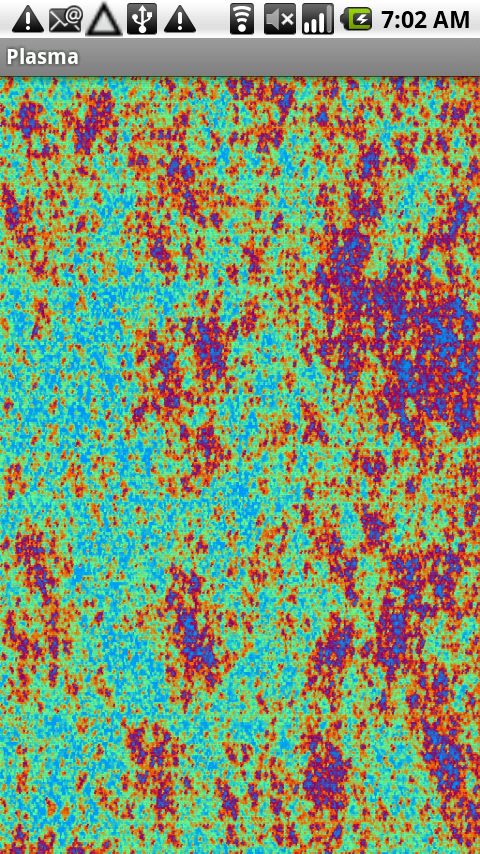One popular time management technique is to assign categories and subcategories to a task.
In Todo Q, categories are represented by letters, such as A, B, C, D, E, F. Subcategories are defined as numbers, 1, 2, 3,..., 10.
When a task is created both category & subcategory can be assigned. The concept is that you ONLY work on each task in its order of importance until completed, or something is blocking the task. Each night you reassign the rankings so that those that become important can move up the list.
Todo Q helps with the reassignment step, we call it rebalancing the list.
Suppose you start with a full Q. Ok, not so full, but enough to demonstrate the technique.
After a busy day, you look at your list and see there are gaps.
So you open the phone menu and choose Rebalance Categories.
Now your list is rebalanced. Rebalance keeps tasks within the same category, while adjusting the subcategory to make them sequential.
Todo Q integrates with the calendar, contacts, gps, navigation, maps on your device and makes it easier to use them together. Todo Q is available for Android 2.0+ devices on the Android Market for only $1.99.
Give it a try... and Follow me on twitter
here.