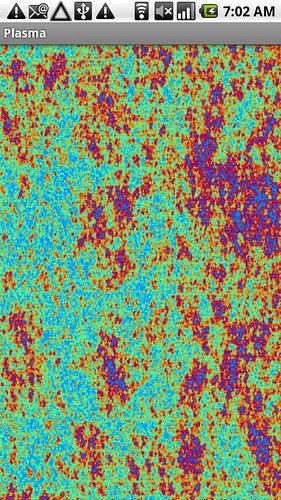Todo Q is smart to do list that filters based on your current location. Todo Q unifies the calendar, contacts, and navigation functions seamlessly into a single interface. This integration plus advanced sorting & filtering, time & location alarms, gps/nav integration, gui configuration, send via sms, custom icons, backup to SD, and much more make for a full-featured application.
Here's a summary of the new features in 1.1.7.
- New "Notify" field with Vibrate, + Audible, + Repeating Audible values is a dropdown located just above the priority dropdown that allows task level control of notifications.
- Reminder field can now be a dropdown or slider and is controlled by a setting. The default is still a slider for now, but I like the dropdown.
- Categories can now have custom labels which are established in the settings.
- Fixed the bug where the task contents weren't being autoselected in the editor, causing extra keystrokes. This still seems to be acting differently since upgrading development kits.
Things I'm working on for upcoming releases that will hopefully see the light of day.
- Foursquare integration, with other location providers coming in the future. (testing now, very nice)
- Use a contact address with task for navigation, etc.
- Better battery/power management for location alarms.
- Google tasks integration (this is hard!)
- Multiple gmail accounts (even harder!)
- Usability
All of these features were requested by customers. I am too clueless to come up with this stuff on my own. ;)
Todo Q is available in the android market for only $1.99.
Todo Q is available in the android market for only $1.99.